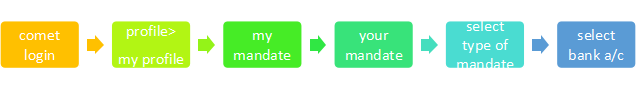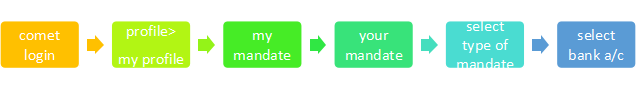- The E-mandate facility can be used to automatically transfer a maximum of up to ₹ 10 lakhs per month from the bank account to Jainam’s client account on the basis of schedules set.
- Both current and savings bank accounts can be used to create e - mandates.
- Procees to Set-up an E-Mandate through JPlus/Comet:
- Log in to Jainam plus
- Click on comet.
- Click on profile.
- Select my profile from the drop-down menu.
- Select my mandate tab.
- Click on the add sign shown in the right corner at your mandate.
- There are three options to activate mandate:-
- Net banking
- Debit card
- Physical - Then select which type of mandate you want to create and of how much amount limit.
- Then select the bank account from which the auto-mandate is to be created.
- Click on the checkbox given, and at last, click on continue.
|