What is a global report and how to download global report?
What is a global report and how to download global report? |
|
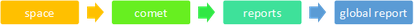
|
RELATED FACTS: -
|
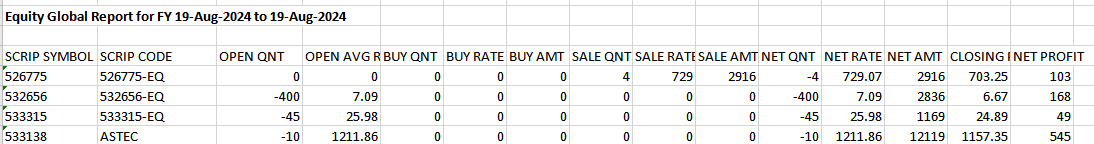
|
|
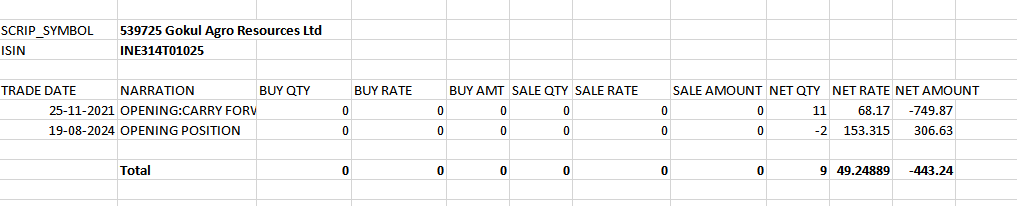
|
What is a global report and how to download global report? |
|
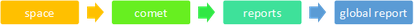
|
RELATED FACTS: -
|
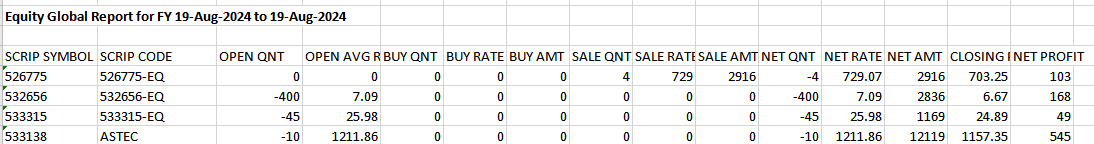
|
|
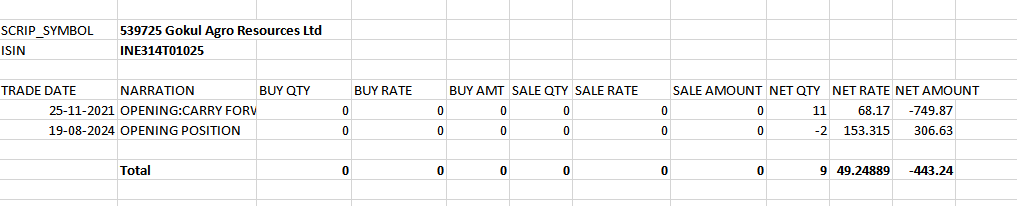
|