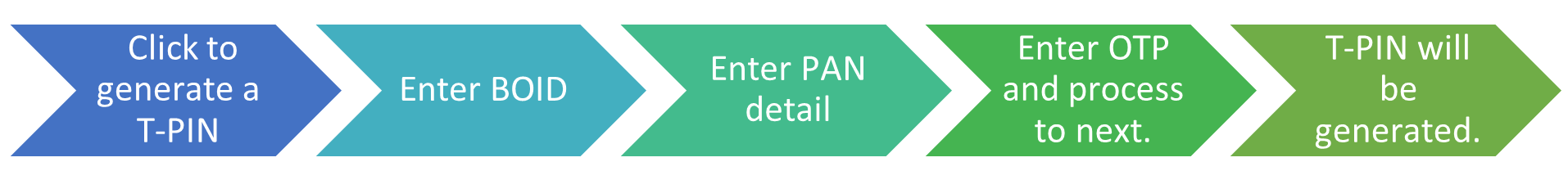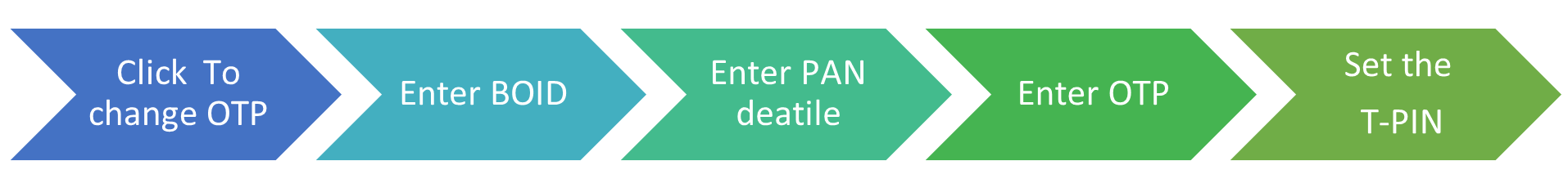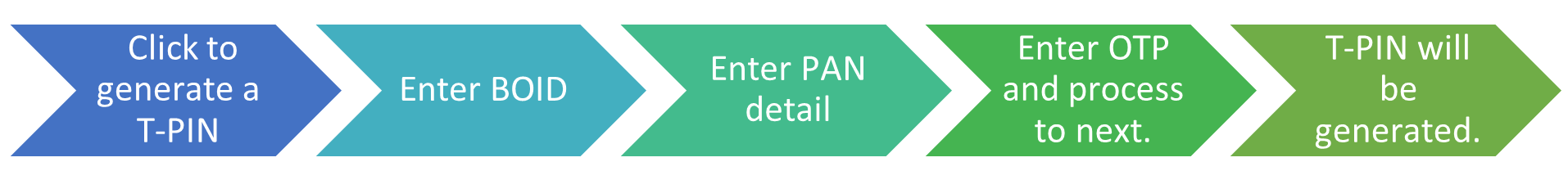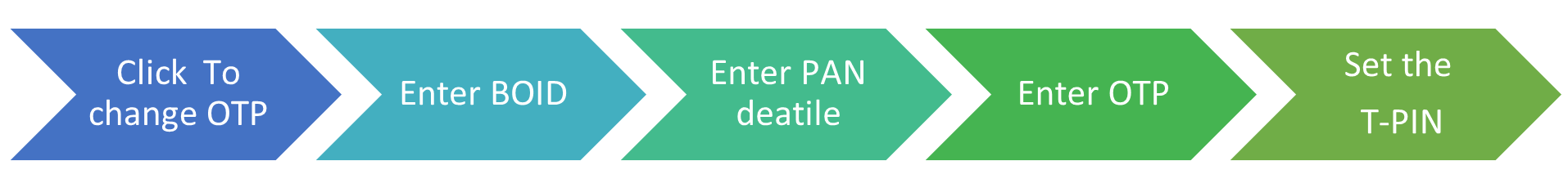How to generate or change a T-PIN for an E-DIS transaction? |
- To generate a T-PIN follow the steps given below:
- Click here to generate a T-PIN.
- Enter your BOID (16 digits), then enter the PAN number.
- Enter a valid captcha and click on the Next.
- An OTP will be sent to your registered contact and mail. Enter the OTP and click ‘process to the next.’
- Your T-PIN will be sent to you by SMS and mail.
- After this process, enter the received T-PIN code into the T-PIN verification link and click on verify.
|
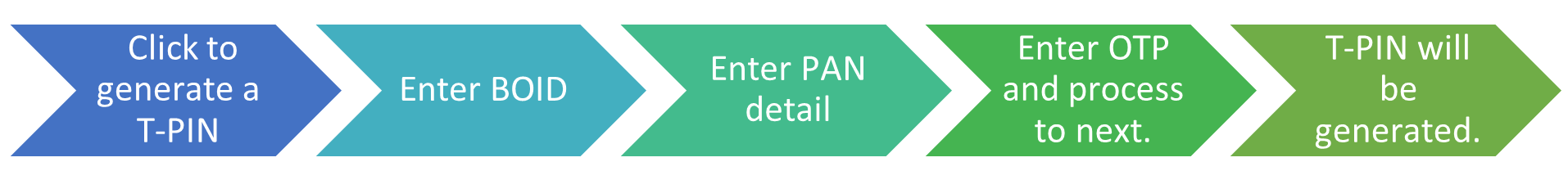
|
- For a change, T-PIN follows the given process below:
- Click on the link to Change a T-PIN
- Enter BOID then enter the Pan number
- Enter a valid captcha and click on the Next.
- OTP will sent to your registered contact and mail.
- Enter the OTP and Set the T-PIN, to see the CDSL circular.
|
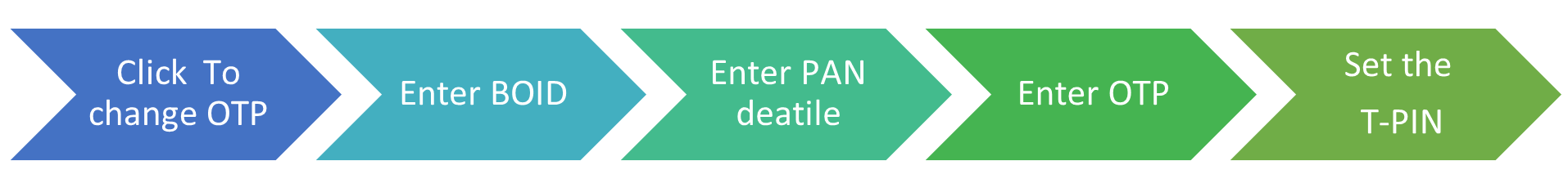
|